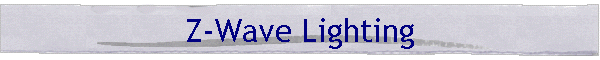|
Introduction
Several companies make products that support the
Z-Wave communications protocol.
It is possible to use these devices with HomeVision and HomeVision-Pro versions
3.4 and higher. This is done using the "custom lighting" feature added in version 3.4.
Note that the Z-Wave support is currently in beta testing.
Requirements for Use
You must have the following to use the Z-Wave devices:
 | A vizia rf + “Plug-In Serial Interface Module”, model
VRC0P-1LW (or equivalent). This device is referred to as the SIM.
|
 | An unused HomeVision or HomeVision-Pro serial port to
connect the SIM to. For HomeVision, the use of an add-on HomeVision-Serial
or HomeVision-Phone/Serial device is strongly recommended. For
HomeVision-Pro, ports 3 or 4 are recommended, although a
HomeVision-Phone/Serial add-on device can also be used. Note that
the current Z-Wave implementation transmits serial data to the SIM, but
doesn’t receive data from the SIM. Receiving data requires that the
serial port’s “DTR” line be tied be to 5V, which the HomeVision and
HomeVision-Pro serial ports do not do. If you wish to modify the macros
to receive or be able to use the HomeVision Terminal Emulator to receive
data from the SIM, Contact Custom Solutions, Inc. to obtain a serial port
that can support the SIM or read instructions in the file below for
modifying an existing port.
|
 | HomeVision or HomeVision-Pro version 3.4 or higher.
This requires both a version 3.4 PROM
installed in the unit, as well as the 3.4 PC software. |
 | The HomeVision schedule file “Z-Wave.haf”. The
schedule file contains pre-written Z-Wave macros. One of the “Control Macros”
will run whenever a Z-Wave command is performed. The macros perform the
serial interface commands needed to communicate with the SIM. These
files are provided by Custom Solutions, Inc. and are available below. |
Download Instructions and Required Files
You can download all the Z-Wave information in
this single zipped file:
 z-wave.zip (dated 7 May 2009)
z-wave.zip (dated 7 May 2009)
There are five files inside the compressed
file, three of which you can also view without downloading:
 | "Z-Wave", which describes how to use the
Z-Wave devices with HomeVision and HomeVision-Pro. |
 | "Custom Lighting", which describes how
the custom lighting feature works. This is provided for additional
information - it isn't necessary for you to read this. |
 | "rzc0p ascii
interface.pdf", which describes the serial communications protocol used by the Z-Wave SIM.
This is provided for additional information - it isn't necessary for you to
read this. |
 | “HomeVision serial port modifications for Z-Wave.pdf”,
which contains instructions for modifying a serial port to support the
Z-Wave SIM. |
 | “Z-Wave.haf”, which is a schedule file that
contains the macros you'll need to copy into your own schedule. |
|